| English |
Manuals and Data Sheets |
Franšais |
| CBServer Guide |
User Guide to CBServer: Windows Software suit for use with SR and MR systems, updated 8/9/10 |
CBServer Guide |
| USB422 |
Information sheet on USB-422 Dual RS422 port for use with CB-Server |
USB422 |
| register.pdf |
Information on Registering CBServer and other CB Electronics programs |
| Firmware and Windows Software |
| cbserver.msi |
18th June 2014 unitconfig.cbf updated
13 March 2013(9.0 meg)is Windows software suit for the RM6, SR-4, SR-424 and SR-24.
Setup menu errors corrected
22 Feb 2013
New Configuration Menu - Power up from Battery ram or Reset to user
Bug fix - keyboard bug introduced in January revision
9 JAN 2013
New macro commands added, Locate Record In, Reset all Offsets
Offset display Highligted if offset present
Master drift now displayed in Sync Error (Requires New RM-6/SR-4 Software)
4 Oct 2012 Supports both the older 48 track software and the new 96 Track
software. Software after May 2012 has 96 track software,
check the unit for the maximum number of tracks available as follows
Record machine select now only when Track arm keys set for Macro
Setup/Iface/Record Menu 42:- Record Tracks
Note: The CBServer protocl can handle 80 tracks maximum - There are now a 80 track check box's on both cbserver and system display as shown below
Mosaic Macro Added
|
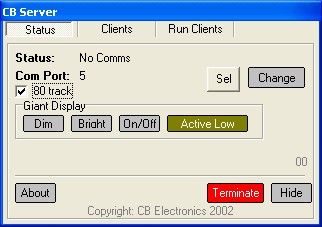
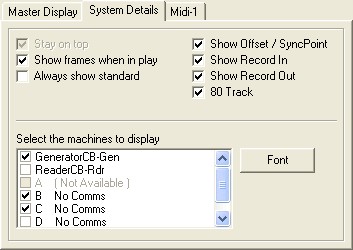
|
| 30 June 2011 |
Space Bar now used as start stop, Function keys may be used as short cut keys |
| 13 April 2011 |
Cue List Improvements with updates to SR and RM-6 software so that cue list
may be run directly from PC using cursor keys and mouse on PC or <-ID,and ID-> keys on keyboard
|
| 9 March 2011 |
Neg key added to keyboard for Negative offsets,
To enter -1:00:00:00
1) Enter 01:00:00:00
2) Click on Neg
3) The display will show 23:00:00:00
|
| 21 Jan 2011 |
ReCompiled with new default setup and setup file
|
| 17 Sept 2010 |
9 pin Input software improved, UR422 XMC Macros and XMC machine selects caused problems!
|
| unitconfig.cbf |
Setup Menu File - This file defines the setup menu and should replace the existing "Program Files\CB Electronics\scbserver\unitconfig.cbf"
if the setup menu within cbserver does not match the SR4/RM-6 setup menu
18th June 2014
|
| Links to related download pages |
| USB422 |
USB to Dual RS422 Port |
| RM6 | Rack Mount Machine Control Unit
|
| SR-4 | Free Standing Machine Control Unit with 8 track arm keys available stand alone
or as a remote to the RM-6
|
| SR-424 | Free Standing Machine Control Unit with 24 track arm keys available stand alone
or as a remote to the RM-6
|


