













|

CB Server - Windows Software Suite
|
| Integration | SR/MR Systems with PC Display, Storage and Networking |
| System Display | Multi-Machine Position, Tally, Offset, Track Arm |
| Master Display | Master Position, Lock & Record Indicators |
| Serial Port Server | Up to Eight Applications |
| OEM Support Available | Integration with DAW and Console Software |
|
|
CB Electronics has developed a new software suite to interface its multi-machine control systems to Windows compatible PCs. At the heart of the new system is the CB Serial Port Server that allows up to eight
applications to access the serial port at the same time. CB Electronics software communicates through the server permitting the use of multiple applications at the same time.
|
- System Display
- Displays the status of all machines in the studio
- Q2Image1
- Store a list of cue points with captured video images.
- ADR-Taker1
- Generate and download EDL and Taker lists
- RemoteControl2
- Windows machine control interface
- External USB jog and shuttle controller
- Third party applications
- OEM customers can integrate their products via the server to multi machine
control.
At the heart of the system is the CB Server that may be used with an RM-6 or any SR/MR system with suitable software. The server is designed to allow multiple windows applications to access and control machines in the studio via a single port on a Windows PC.
Connection is via the RS-232 port (Com1) using a self-powered inline RS-232/422
converter. This will be replaced by a new USB to RS422 converter currently in
development.
The server has been designed to work with 3rd-party software, providing advanced machine control capabilities through a simple DLL interface. It offers vastly reduced development time, as there is no need to cope with the intricacies of specific machines. An OEM development package is available with full information, examples and source code.
Although the server is powerful, it is also very discrete. During normal operation, the only visible evidence that the server is operational is a CB icon in the system tray.
detailed information and examples are available from
the software section /information sheet and in the catalogue
CB Server
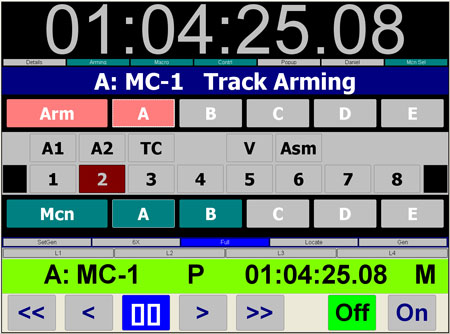
|
|


